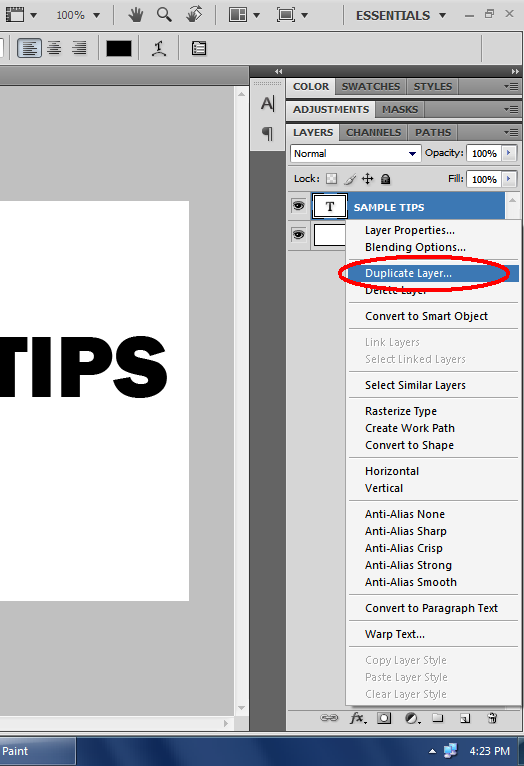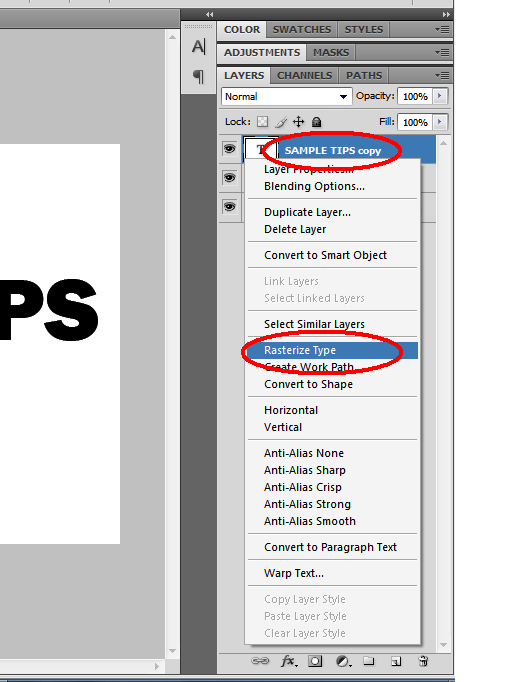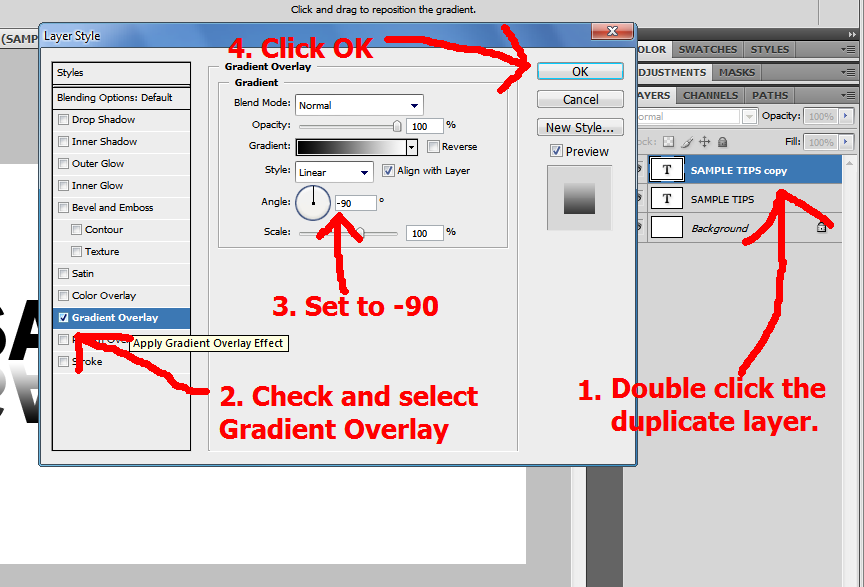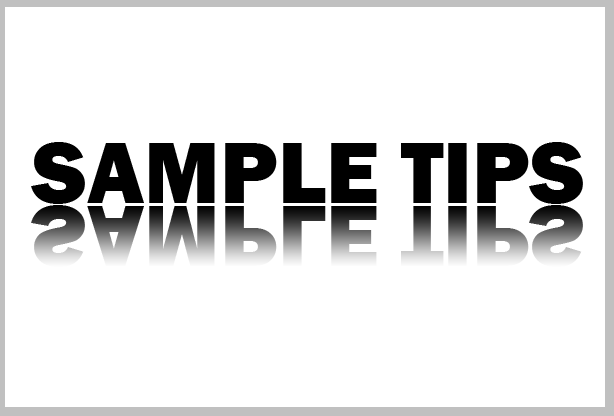These are the list of most popular AntiVirus (1-10). These are based only on popularity, reviews and suggestion of many users.
1. BitDefender Antivirus
BitDefender is in the top of antivirus because of its popularity and performance. BitDefender is also an award winning antivirus software.It provide state-of-the-art, proactive protection from e-threats, including online banking attacks.It have a rich feature including device anti-theft, firewall, parental controls, online storage and sync, social network protection and more.
2. Kaspersky Antivirus
Kaspersky's main feature is real time protection, so your computer is being constantly examined and secured. When you are browsing on internet, it alert you when you come across a dangerous website, and block malicious websites. It also provides hourly virus definition update to keep you up-to-date.
3. Norton Antivirus
Norton Antivirus is one of the most popular and well-known antivirus application. It provides protection against viruses, spyware, malware and other online attacks, avoids unsafe websites and suspicious downloads. Norton also have a mobile version which has a capability to locate lost
4. McAfee Internet Security
McAfee is one of the best internet security software products. As one of the best internet security software products, McAfee gives you fine control over scanning behavior. You can select automatic scanning of all files or just programs and documents or you can specify items to exclude. You can also control whether to
scan email attachments, instant message attachments and network drives.
McAfee can boost computer performance by erasing files that don’t need
to be there.
5. Eset Nod32 Antivirus
Eset Nod32 blocks known malware-hosting
URLs. Now includes phishing protection. Social media scanner
automatically posts warnings if it finds dangerous links in your
Facebook profile. Includes interactive online cyber security training. Eset NOD32 Antivirus 6 does a better job blocking malware attack than its previous version.
6. AVG Antivirus
AVG Antivirus has excellent protection against malware attack on a clean system.
Effective malware cleanup.
Toolbar offers secure search, Do Not Track, Facebook view, more.
Includes secure deletion file shredder.
Free!
7. Avast Antivirus
Avast antivirus do a boot-time scan cleans malware before Windows boots. Very good at
blocking malicious URLs and downloads. Finds and fixes unpatched
vulnerabilities. Automatically sandboxes suspicious programs. Can remove
unwanted browser toolbars. Built-in remote assistance. Avast! Free Antivirus 8 offers patch management, Web reputation, and more.
8. Avira Antivirus
Avira Internet Security achieved a perfect score in rigorous protection
tests conducted by one of the most respected software test labs. It has an ability to block attacks, go lightly on system resources and accurately
detect threats without confusing good files for dangerous files.
9. Trend Micro
Trend Micro Titanium Internet Security includes superior parental controls and protection from social networks. The Trend Micro internet security suite has excellent features and is well designed. It detects threats, has many safety features, and extends useful help and support.
10. Panda Antivirus
Panda Antivirus has a good results from independent labs. Many tools to handle resistant or
persistent malware. Remote-control diagnosis and remediation available
for worst cases. Includes firewall. Bonus network map and virtual
keyboard.
11. Zone Alarm Antivirus
ZoneAlarm Internet Security is among the very best at detecting known and unknown malware. Zone Alarm is an excellent product. It performs well and includes quite a few useful security features.
Thank you for reading! Hope you like it! And we hope we help you.